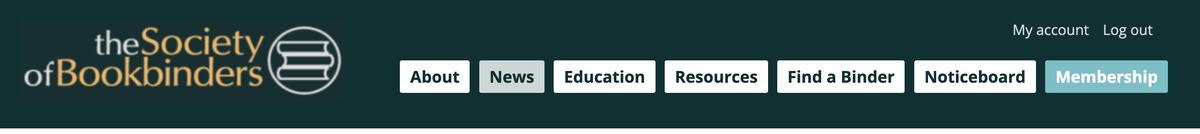
Organisation of the website
The new website brings together the Membership, Content, and Email Management systems to hopefully provide a better experience for members and non-members alike.
The website is organised as follows:
About - all information relating to how the organisation is organised, including regional and national officers and the Member Directory.
- News - all information relating to activities being promoted by the Society of a time-sensitive nature, including regional news and events. Most of this information is available to members and non-members.
- Education - all information relating to activities supported by the Society relating to our mission, including funding opportunities, centrally organised events, and listings of tutors and courses (both are works in progress).
- Resources - all information relating to publications, webinars, and other reference documents from the Society, including minutes and financial reports. Most of this information is member-only.
- Find a binder - a directory of all members who have indicated that they are willing to take on bookbinding work or commissions. Listing is discretionary but does not constitute endorsement by the Society.
- Noticeboard - member and non-member provided information and discussions relating to questions or issues that the broader community visiting the website have.
The footer links include policies and general FAQs that can be read alongside this web page.
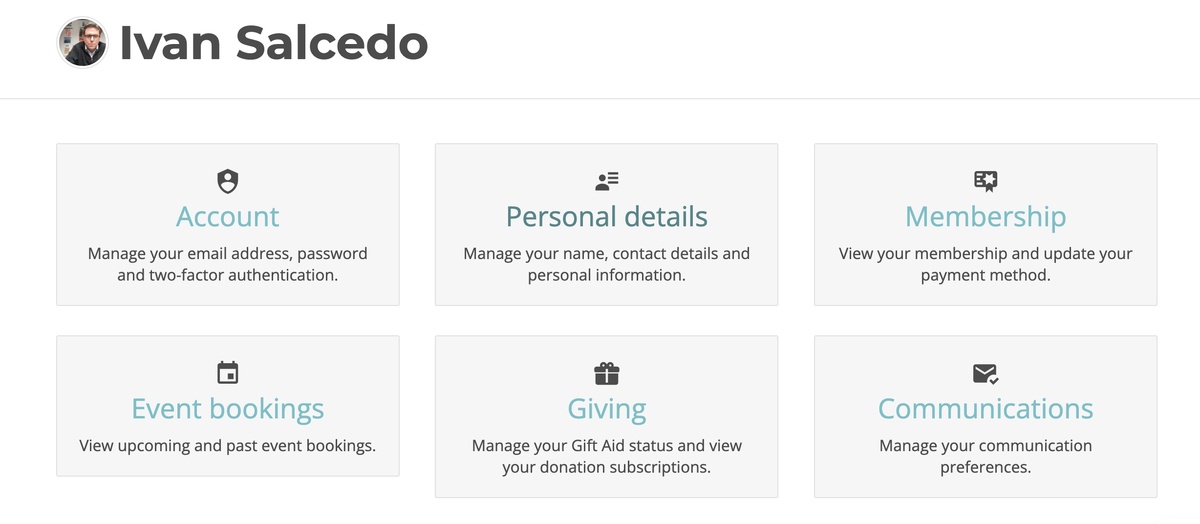
Accessing Member-only content
To access member-only content you must:
- have a valid (i.e. current) membership with the Society
- have a user account on this website. Members will have received instructions as to how to create one, but if you have lost or never received this email, you can click on the 'Login' button at the top right of the screen and this will begin the process.
- NOTE - your previous account on the 'Codex' website will not work here.
- NOTE - use the email address with which you have registered for membershi
- a logged in user will see a 'Dashboard' similar to the image above.
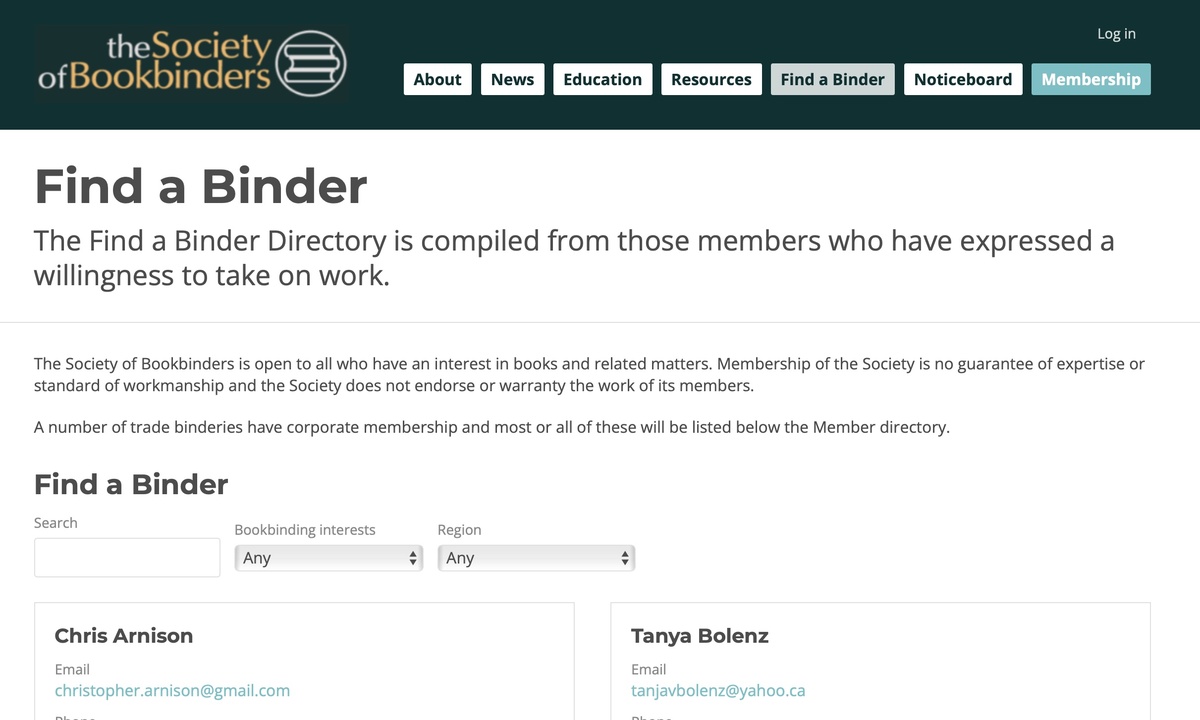
Understanding what others see: Directories - Members / Binders / Tutors / Officers / Courses / Binderies
The website offers a number of Directories to members, with a small number also being available to non-members.
It is strongly recommended that you keep your details up to date in Your Profile, as this is used for both the Directories, email, and postal communications. If you have more than one address, please use your membership one as Primary (unless you appear in the Services Directories explained later). You can also maintain your Gift Aid status, which generates significant income for the Society.
To appear in Member Directories:
The main criteria used to determine whether your data is shown to others is the 'Appear in Directories' flag, which can either be 'Yes' or 'No'.
- If you are not a volunteer, binder, or tutor, you may still wish to be contactable by other members. If you select 'Yes' to appear in directories your contact details will appear in both the national member directory (under About) and the Regional membership directory for the Region you belong to.
- Note - If you choose 'No' you will not appear in any Directory.
To appear as a Trustee, National Officer, or Regional Officer of the Society (i.e. the volunteers):
- An Administrator will need to add you to the relevant Group. Please contact the Membership Secretary in the first instance.
To appear in the Service Directories (Find a Binder / Tutor) :
- you must have a current membership with the Society
- in My Profile, tick either or both Find a Binder or Find a Tutor
- (optional) add Bookbinding interests to help people make informed decisions
- (optional) add a Profile Description that helps people understand what services you do/don't offer
- an Adminstrator will verify that you have provided the right details, and add you to the relevant groups.
To appear in the Trade Directories (Find a Course, others):
- you do not need to be a current corporate member (although it is appreciated)
- it is not currently possible to edit an Organisation entry directly - sorry about this.
- send the relevant contact details and Profile Description to [email protected]

